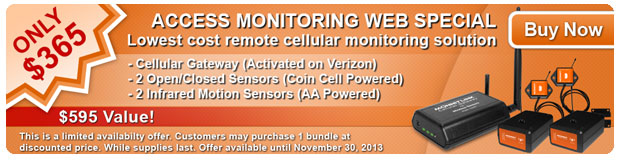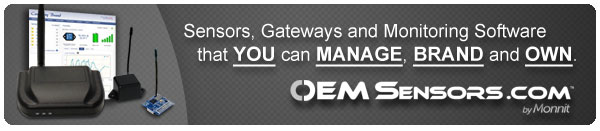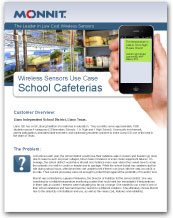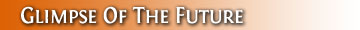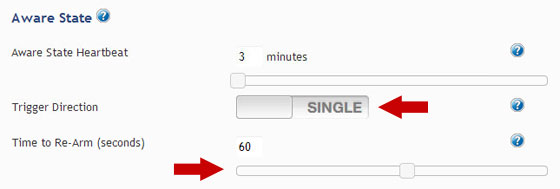Using the "New" Bi-Stable Function of Wireless Passive Infrared Motion Sensors.
All wireless motion sensors shipped since mid 2013 have the ability to trigger when movement is detected or when movement ceases. The new "Trigger Direction" feature can be set in the edit section for the motion sensor when logged into your iMonnit account at www.imonnit.com.
1. Once logged into the system, click on the motion sensor
that you wish to edit.
2. Click on the "Edit" tab to make changes to it's settings
By default it is set to "SINGLE". This means that the motion sensor will notify you when there is motion detected in it's sensing area, but not when motion has ceased. However, If there is no motion detected at the next heartbeat interval, the data will indicate "No Motion".
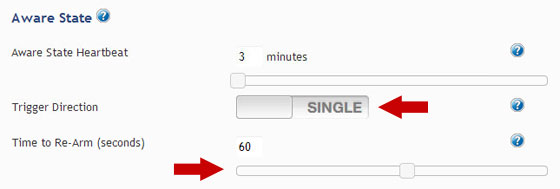
If you wish to be alerted when motion is detected and when motion has ceased, you can set the Trigger Direction to "BOTH".

This tells the sensor to transmit new data that indicates no motion. The lowest resolution on this feature is two times the Re-Arm time. So a sensor in this mode will pick up motion, transmit the data for "Motion Detected", then goes to sleep for the rearm time. Once the rearm time has elapsed, it will awaken and being monitoring again. If no motion is present, it will allow the rearm time to elapse and at the end of the rearm time, if no motion is present, it will transmit data for "No Motion". It will continue reporting "No Motion" at each heartbeat interval, until the instant motion is again detected.
In both modes, after the rearm time elapses, the sensor will report when motion is detected again.
« Read Other Tech Tips from the WiSe Guys
back to top
|