
Using Wireless Sensors with a Monnit
Wireless Range Extender.
Monnit's new wireless range extenders and latest wireless sensors (featured in this newsletter), allow for enhanced network communication. The new wireless range extenders can also be chained together to allow for even further range of your wireless sensor network. The following steps will demonstrate how to add wireless range extenders to your sensor network, and how that sensor network will function using the range extender(s).
Add a wireless range extender to your sensor network.
• Click "Manage" from the main navigation.
• Find the bottom section that deals with adding sensors.
• Enter the ID and security code on the back of the range extender.
• Press the "Assign Sensor" button.
• Repeat this process to add more range extenders to the network.
Once the range extender has been added to your network, you will need to update and push the sensor device list to your range extender so it knows what sensors to allow communication with. For a USB gateway, go to the Monnit gateway application/service and click "Download Sensor Updates". For an Ethernet gateway, power cycle the device by unplugging it, waiting 10 seconds then plugging it back in. For a Cellular gateway, use the power button to turn it off, wait 10 seconds then turn it back on.
After resetting the gateway, plug the range extender into an AC wall outlet. The range extender will have a green light when it has found the network. If the light is steady red, check the network, unplug it and try again.
Communication path for sensors on a network with a range extender.
When using sensors with a wireless range extender, the sensors will automatically connect to the device with the strongest signal. The range extender should be placed between the sensor and the gateway.
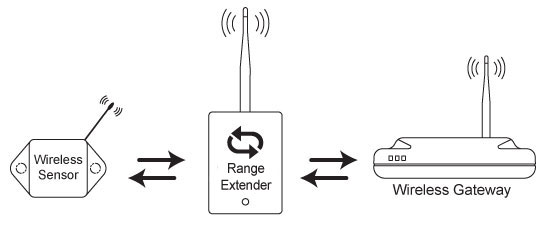
If the sensor detects a stronger signal from the range extender, it will automatically connect to the range extender.
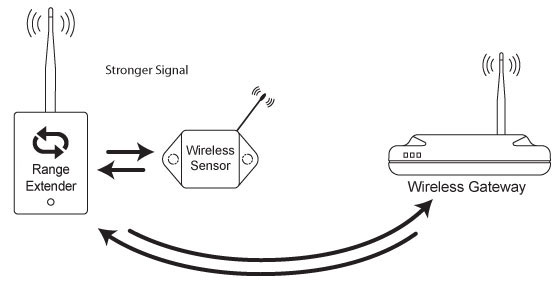
If the sensor detects a stronger signal from the gateway, it will automatically connect to the gateway and ignore the range extender.
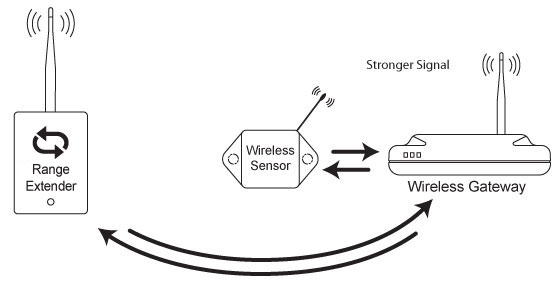
If the sensor network has multiple range extenders, the same principle applies. If the sensor detects the signal from one range extender is stronger than another range extender or gateway, it will automatically connect to that range extender. The range extender on the network will function the same way, looking for the strongest signal of another range extender or gateway to communicate with.
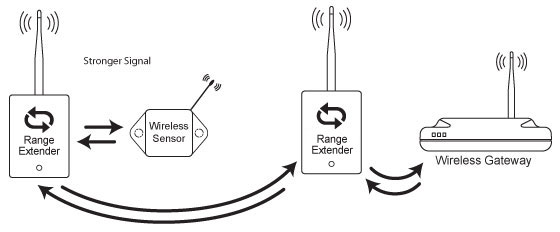
For more information on using Monnit wireless sensors, visit the support section of our website.
back to top
|


