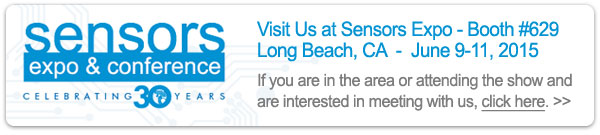Walk-In Cooler Wireless Sensor Installation
This tech-tip is meant to give to give some suggestions for installing wireless sensors for applications involving walk-in coolers or freezers. For product documentation and additional help visit www.monnit.com/support.
Monnit wireless sensors communicate via RF (radio frequency) and it is important to note that the metal construction of most coolers and freezers can interfere with radio signal. It is also important to note that the temperatures inside of coolers and freezers can often be below the recommended operating temperature of the batteries used in Monnit wireless sensors. Due to these facts we recommend installing the wireless sensors outside of the walk-in cooler to ensure proper operation.
Wireless Temperature Sensor Installation
To install wireless temperature sensors, we recommend mounting the sensor just outside the door and running the sensor probe through the door seal or cooler wall. Alternately for temporary use, you can run the probe wire over the door seal but this will not allow for a tight door seal. To install through the seal or cooler wall, start by drilling a hole just larger than the size of the temperature probe in the seal or wall. Push the temperature probe through the hole and use clips or twist ties to secure the probe wire to the interior wall or shelving. When you have the sensor mounted outside and the probe ran to its desired location, use silicone caulking to seal the hole around the wire.
To prevent false notifications in the cooler we also recommend using a capsule containing a substance that will slow the heating and cooling of the temperature probe. This will allow the probe to report temperatures consistent with the contents of the cooler verses any immediate introduction of warm air when the cooler door is opened.
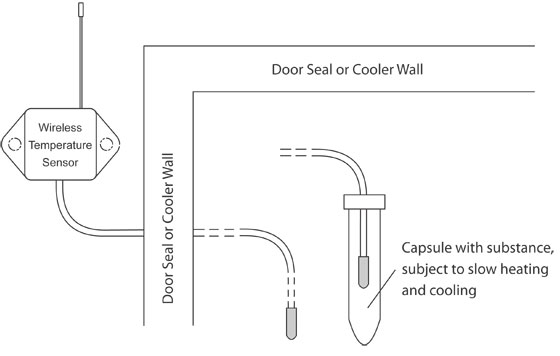
Wireless Door Sensor Installation
To install a wireless open/closed sensor on the door of a walk-in cooler or freezer simply mount the sensor, using the included screws or double sided tape, just above the cooler door. Next you will need to attach the sensing element (screws or double sided tape) to the door frame as close to the door as possible, making sure that it does not interfere with the door opening or closing. With the door closed, attach the magnet to the door directly below the sensing element. The magnet must be within 1 inch of the sensing element in order for it to function properly, so try to keep the magnet as close as possible without interfering with the door opening or closing.
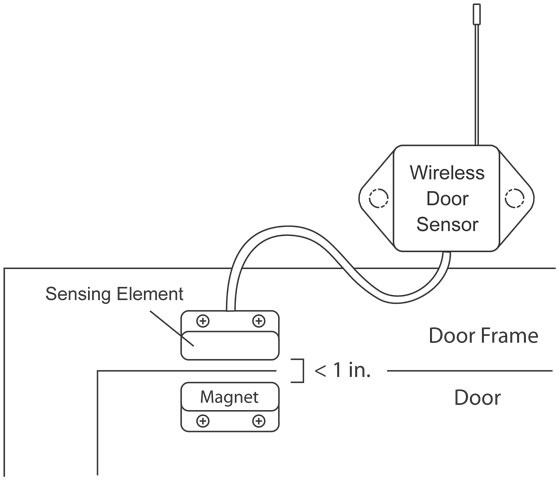
In order to get the best performance out of your Monnit Wireless Sensors, it is important to note proper antenna orientation and sensor positioning. Antennas should all be oriented in the same direction, pointing vertically out of the sensor. If the sensor is mounted flat on its back on a horizontal surface, you should bend the antenna as close to the sensor housing as possible giving you the most amount of antenna pointing vertical. You should make the antenna wire as straight as possible, avoiding any kinks and curving of the wire.
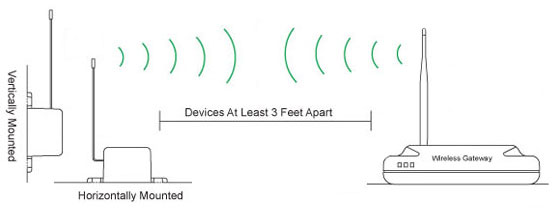
For more information on using Monnit wireless sensors, visit the support section of our website.
back to top
|