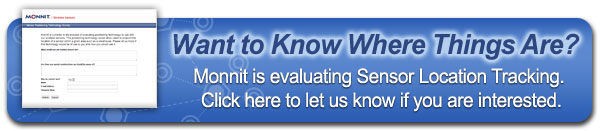What does the "x" mean next to a sensor name in the monitoring software?

When using the iMonnit User Interface or Monnit Express software, you may notice the "Edit" icon change to show a small red "x" in the bottom right corner. The "x" signifies that a sensor configuration has been changed in the software and is queued to update the sensor hardware configuration on its next heartbeat. Once a sensor's configuration has been changed on the wireless sensor hardware, the icon will change back to it's original form. When a sensor has configurations waiting to be written to the hardware, some items may be grayed out in the configuration panels. If an item is grayed out, it means that sensor configurations affecting that value are waiting to be written and the value can not be modified until the sensor hardware has been updated. If a sensor's "Edit" icon does not return to its original state, it can be caused by any of the following.
Sensor Availability:
Because Monnit sensors are battery powered it is critical that the radio remains inactive between transmissions to conserve power. If transmissions from the sensor are increased and left listening for continual communication, the battery life is severely impacted. This forces the software to pass sensor updates to the sensor only after the sensor has turned on its radio and listens for an acknowledgment. During the acknowledgment, the gateway will notify the sensor that the software has a configuration update and from there the network can communicate the updates to the sensor. At this point the sensor acknowledges the configuration update and the software marks the transaction complete (removing the pending transaction flag).
If a sensor is out of range from the MonnitLink Wireless Gateway, communication with the sensor will be lost until it has returned within range. Once the sensor is within range it should automatically update on its next heartbeat. If it does not, you may need to locate the sensor and power cycle it by removing the battery, waiting 30 seconds then re-inserting the battery.
Gateway Lag:
Out of the box, MonnitLink wireless gateways are configured to communicate with the software application once every five minutes. (It uses the same communication protocol as your web browser does while communicating to your bank.) Because of the five minute gateway heartbeat, there is a lag (delay time) between the time the user saves the configuration settings in the software and the time the gateway receives the updates. After the gateway has acknowledged the updates they are queued to update during the sensor's next heartbeat communication. Once the sensor receives the configuration update it will communicate the success back to the software, which will mark the "Pending" transaction as complete returning the "Edit" icon to its original state.
« Read Other Tech Tips from the WiSe Guys
back to top
|