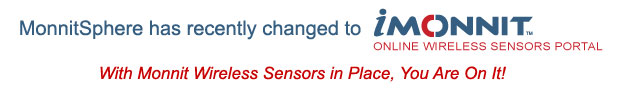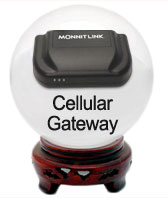Understanding the Battery Graphic in the iMonnit™ User Interface.
Monnit offers two sensor products with different battery options. The Monnit is our least expensive, and most common sensor line and is powered by a CR2032 battery and has 250mA hours worth of energy. The Monnit WIT2 is powered by two AA batteries and provides the user with 3,000 mA hours worth of energy.
The battery graphic in Monnit's software solutions (iMonnit, Monnit Express and Monnit Enterprise) is represented by five different images:
- Above 75% it shows Full
- Above 50% it shows Three Quarters
- Above 25% it shows Half
- Above 10% it shows One Quarter
- Above 0% it shows red
- At or below 0% it shows Empty
The percentages are configured per the following table:
Battery Type |
0% |
10% |
25% |
50% |
75% |
100% |
CR2032 |
2.7V or < |
2.75V |
2.8V |
2.85V |
2.9V |
3.0V or > |
2 AA Lith Ion |
2.4V or < |
2.55V |
2.6V |
2.8V |
2.9V |
3.0V or > |
Monnit uses linear interpolation for all values between the given points. For example, a battery voltage of 2.95 is between 2.9 and 3.0. The battery percent is half way between 75% and 100% (or 87.5%) so the display will be rounded to 88%.
Because the power reservoir is small in the CR2032, the voltage can fluctuate between reads. This can cause the reading to change from 50% to 0% by only having a .15V drop at the time of the battery read. For example, if the network encounters any interference and the sensor has to transmit more than once, the battery will display lower than subsequent readings that didn't have to send retries.
A benefit to AA batteries is that they will show a much smoother curve as the batteries drain due to the larger power reservoir.
« Read Other Tech Tips from the WiSe Guys
back to top
|