ALTA Gateway BSN Firmware Update
Updating the BSN Firmware on an ALTA Gateway
Each Monnit gateway has a chip called the BSN (Base Station Node also referred to as APN). This chip controls the radio transmission of the device. There is firmware on these chips that execute the radio operations. In the Alta line of gateways, these chips have upgradeable firmware. While the process to update this firmware is a manual process that must be done by Monnit Support on the backend, processing this firmware update generally results in better performance of the sensors. Recent improvements to the Gateway BSN Firmware include:
- Improved sensor battery performance as a result of more efficient handling of radio operations
- Improved sensor reliability as a result of improved encryption key exchange
When a Gateway BSN Firmware update might be helpful
When the battery level varies significantly (especially with Coincell and Industrial sensors)
There is some level of expected variation of battery performance that occurs with Monnit ALTA Sensors. This is especially evident with Coincell and Industrial sensors since they have a single battery whereas the AA sensors have two batteries. Since Coincell and Industrial batteries have only a single battery, it is more difficult for the batteries to recover from the load under which the sensor radio puts the batteries. Since the Gateway BSN update improves efficiency of radio transmission, the sensors require less power from the batteries, allowing the sensor battery level to recover to some extent.
When a sensor loses connection to the gateway and does not reconnect automatically
Another improvement is the encryption key exchange that takes place between the sensor and the gateway. If there are problems that occur between the encryption key exchange, a possible result is a sensor that disconnects from the gateway and is unable to reconnect until it is powered off/back on (which executes a new key exchange). Therefore if you have sensors that lose connection to the gateway and do not reconnect automatically, updating the Gateway BSN Firmware can improve the sensor’s ability to reconnect to the gateway when the connection is lost.
Performing the BSN Firmware update
As mentioned above, the update is currently a manual process that is performed by Monnit Support on the backend. Monnit does have plans to offer the BSN Firmware update as part of the UI of the iMonnit.com Online Portal in the future. But currently, it is strictly a Support operation. The BSN Firmware update process is similar to the standard Gateway Firmware Update in reliability and minimal risk. While there is some small risk in performing the BSN Update, it should have no negative affect on the gateway’s operation in the event of failure (though in an extremely small number of cases, it may require power off/on of your gateway, or sending the gateway to Monnit to be reflashed). If the attempt is not successful, the gateway should revert to its current BSN Firmware and continue operation.
In order to perform the update, the gateway must have its Gateway Firmware up to date. You can perform that update through the iMonnit Online Portal while your gateway is checking in.
If your Alta gateway is running firmware prior to the version 18.38.1.9, BSN Firmware can likely be updated. You can check the current version of Gateway and BSN Firmware by using the Lookup tool.
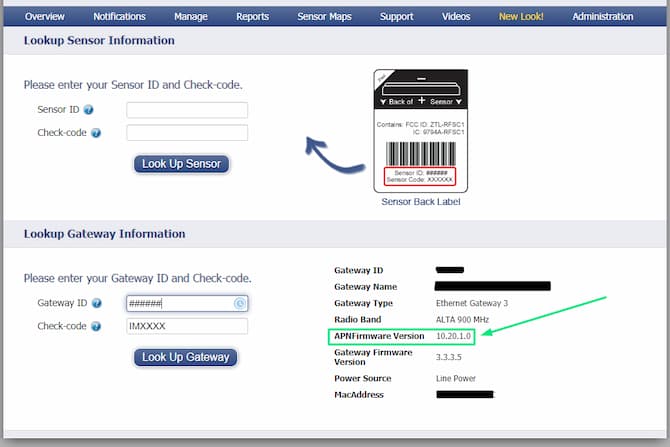
Conclusion
If you expect that the BSN update can help your sensor performance, feel free to reach out to support@monnit.com with the ID of your gateway, and we can perform the update.